So I Bought A Domain Name…Now What?
What’s a Domain Name?
The first step to creating your online presence is by purchasing a domain name. Do you know the difference between a domain name and a host? Probably not. Let’s dive right in.
A domain name is a web address. It is not a standalone website, nor does it mean that you have a website. You simply have an address that you can now send users to. This address literally lives on a DNS or Domain Name System. The domain is nested on a particular IP. But first, your initial ping will be to contact the server of which you have registered your domain name with. This could be GoDaddy, Name, Namecheap, etc. There are plenty of options out that for domain name Registrars.
Once you “ping” the DNS it will tell your computer which direction to take from there. It could just be blank and stay there on a blank page or parked domain, or it can ping another server or Host. We won’t get into hosting, but just so you are aware, this is how the process works in general.
 Now, just because you purchased a domain name, does not mean you have a website. Imagine a house. With a purchase of the house you must have a title. The title is like your domain name, and the lot that the house sits on is like your host. The house itself is like your website.
Now, just because you purchased a domain name, does not mean you have a website. Imagine a house. With a purchase of the house you must have a title. The title is like your domain name, and the lot that the house sits on is like your host. The house itself is like your website.
So to clarify.
- Title = Domain Name
- Lot = Host
- House = Website
A domain name is simply a lease from ICANN or the Internet Corporation for Assigned Names and Numbers. This is a global registry of who leases what domains. Since the internet needs to provide a fair opportunity for everyone, you are only able to “lease” a domain. You cannot “purchase” or own a domain. You must lease it, but you can lease it forever, so long as you pay your registration fees.
Much like paying property taxes, you must pay your dues to ICANN. If you fail to pay your dues, you will lose your domain.
How to Find A Good Registrar
There are hundreds, if not thousands of options to choose from when considering purchasing your domain name. You can purchase just the domain name, the domain name and hosting, or just hosting. It doesn’t really matter as all registrars must abide by the ICANN policies and rules. Indeed, you really can’t go wrong. Hosting is really where you can make a mistake, but there is really no way to lose with a domain purchase.
Now, with that said, you still need to be very careful. Not all domain registrars are made equal. Some have a huge reputation, and for good reason. They offer a lot of support and a lot of resources for you. Some offer discounts up front, like $.99 domain registration. Others offer a flat fee year after year with no gimmicks. So what’s wrong with the $.99 deal? Well, this is called a loss-leader approach to domain registration. All registrars must pay a fee to ICANN for every single domain registration. There is no way around this. So what some companies do is charge $.99 for the first year and then $19.99/year after that. Sometimes even more. The rest that they take from the top is profit. Or, they can try selling you on an entry level package for the first 2 years and $.99 for the first year and $19.99 for the second year. Arm yourself with this knowledge as it’s important not to get swindled on domain registration.
Personally, I don’t like to fall for these gimmicks. Discounts or no discounts a domain is still a domain and it doesn’t matter where it lives. What is my preference? Hands down, it’s Namecheap. They offer every “.com” domain name for $10.69/year with no gimmicks, hidden fees or nonsense. Straight forward and you can expect great quality service from them and great information from their support team. PLUS, they offer 1 year free of Whois guard protection.
WhoisGuard and Protecting your Privacy Online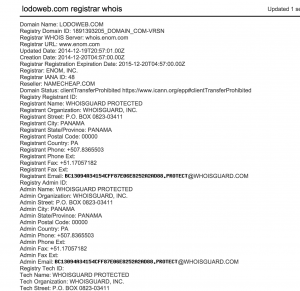
How can we find out personal information online? Simple, search the domain registrant’s information on Whois.com. This is a service to look up the public information about the user’s registration. It is required by ICANN to have updated contact information about the domain, therefore the information is public. This means that you can look anybody up who has purchased the domain, as they must put their personal information into the domain registration.
An alternative is to utilize a service like WhoisGuard. There are multiple names for this type of service, but in general what it does is protect your privacy by placing a holding company into your public information, so it’s hidden. If you search http://www.lodoweb.com on Whois, you’ll get this holding information. If someone emails the email that is listed, it will forward on to the recipient’s email address. This is good to know as you don’t want to be caught with your pants down and have your information exposed! This works for all Top Level Domains or TLDs
Difference between .com and other TLDs
Ok so you found a fancy domain name that is exactly what you want but it’s a .awesome, .amazing or .whatever. Great…Look the .com has been around the longest, has the most users and the largest global footprint. There are a few examples of successful .”other” domain names. Most notably: bit.ly. In this rare case, a successful website came out of a Libya domain name. Don’t be fooled, however, this is not common. I’m sure there are other examples that I haven’t mentioned of successful .”other” TLDs, but the takeaway here is that .com is still king. It will be very long and difficult before it gets de-throned, if ever.
Furthermore, .coms simply rank better on Google SEO. It’s really hard to get a .”other” domain name to rank highly, for whatever reason. Probably because Google and other search engines know that people take .coms the most seriously compared to other TLDs. I would recommend purchasing a .”other” domain name as a supplement to your existing .com. You can simply forward your .”other” to your .com address. However, in my opinion, there is no point to purchase anything but a .com domain name.
As a general rule:
- .orgs are reserved for non-profits or organizations. You can purchase .org.
- .govs are reserved for US governments. You cannot purchase .gov, unless you are with the government
- .us and other country TLDs are reserved for the respective countries. you can purchase .us
- .edu is reserved for educational institutions. You cannot purchase .edu, unless you are an educational institution.
I hope this clarifies the whole domain name thing for you.



